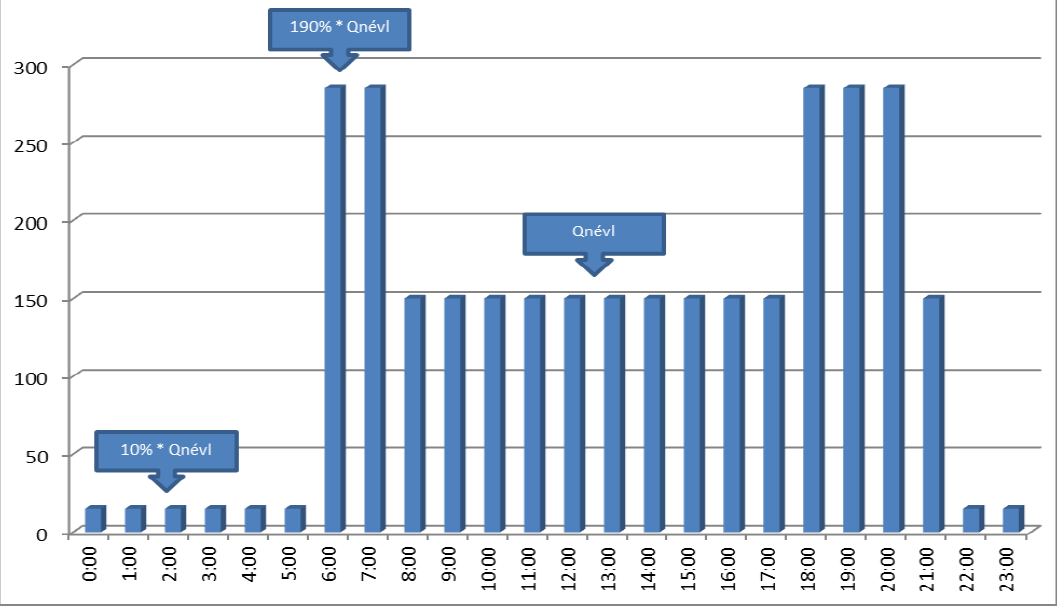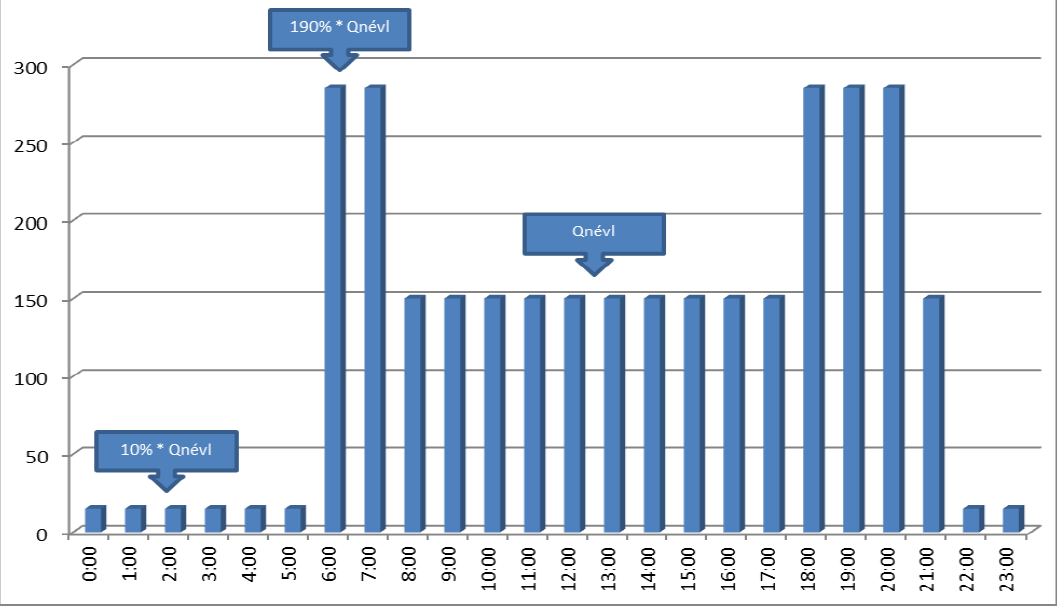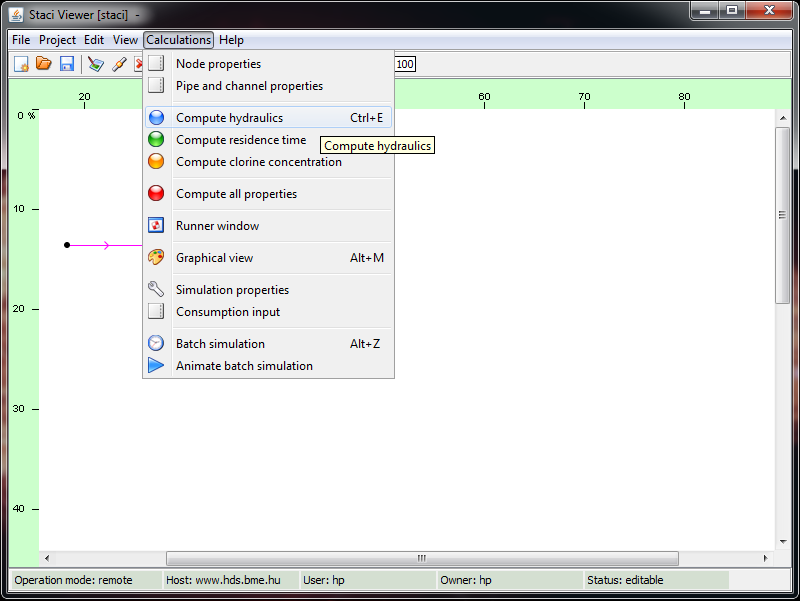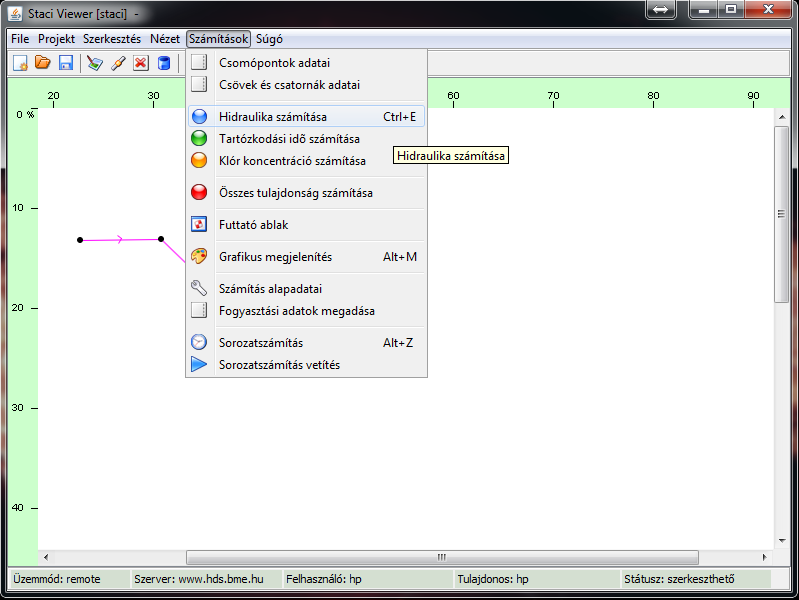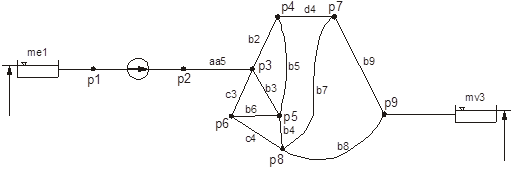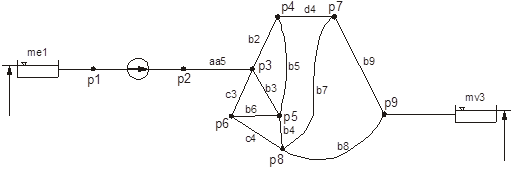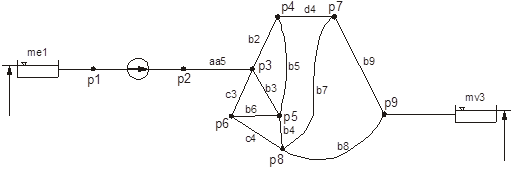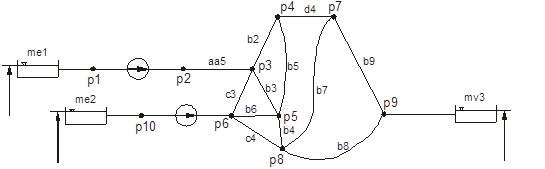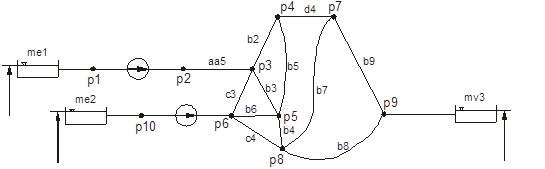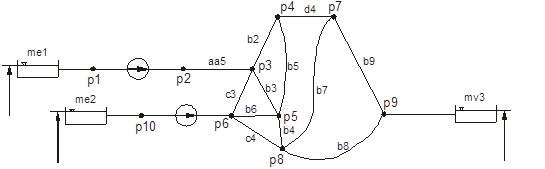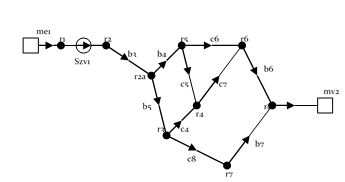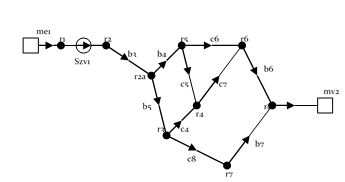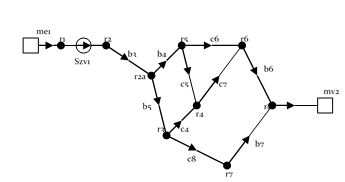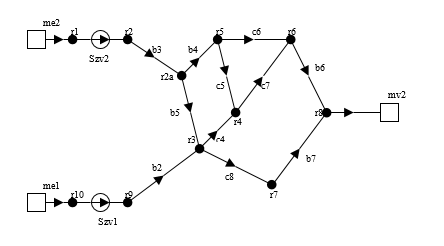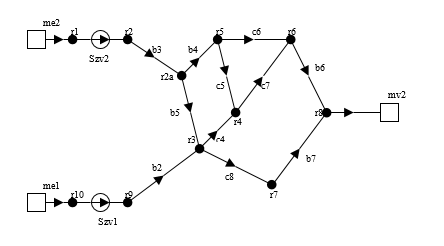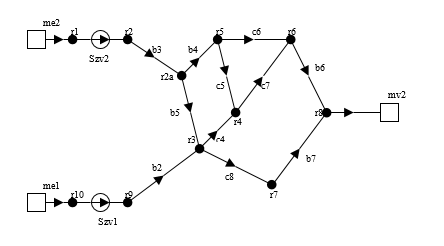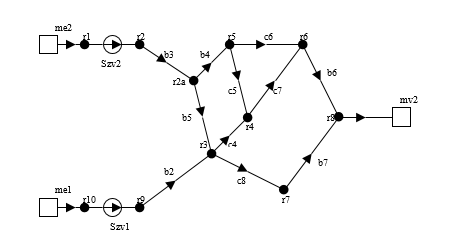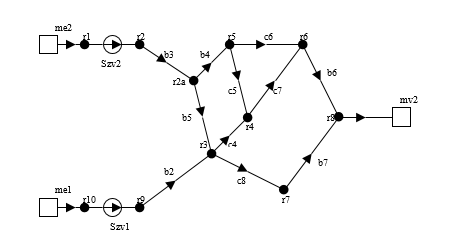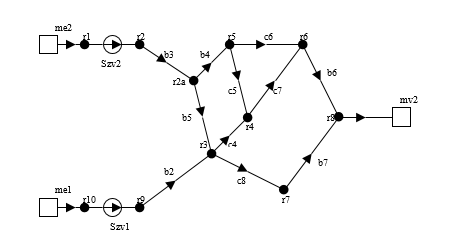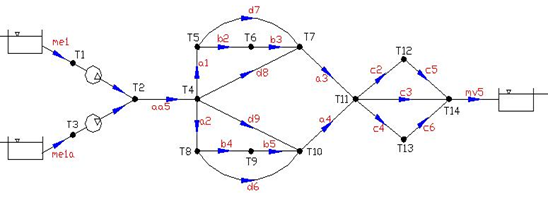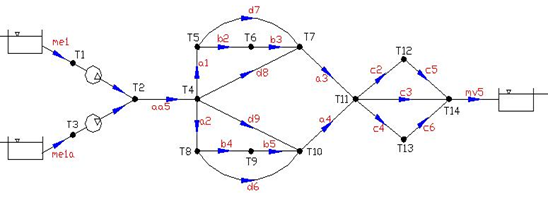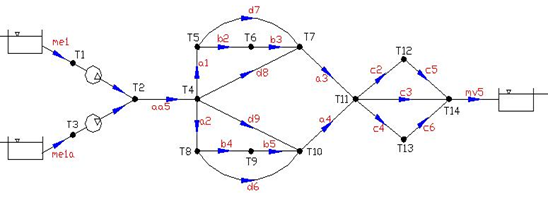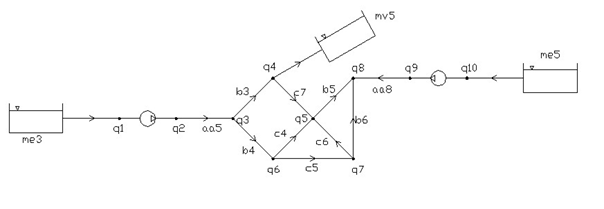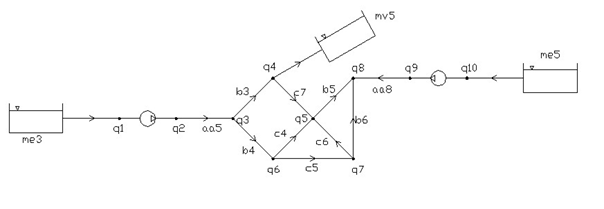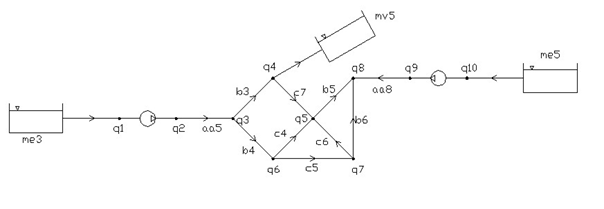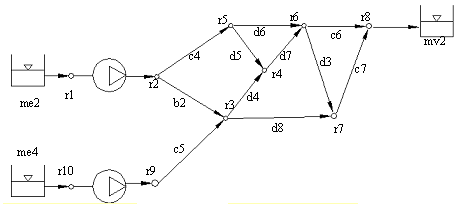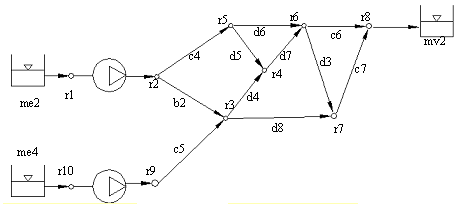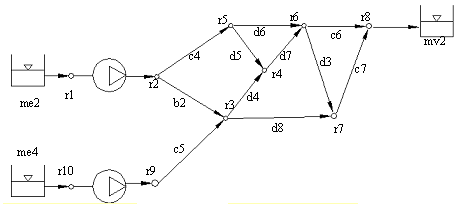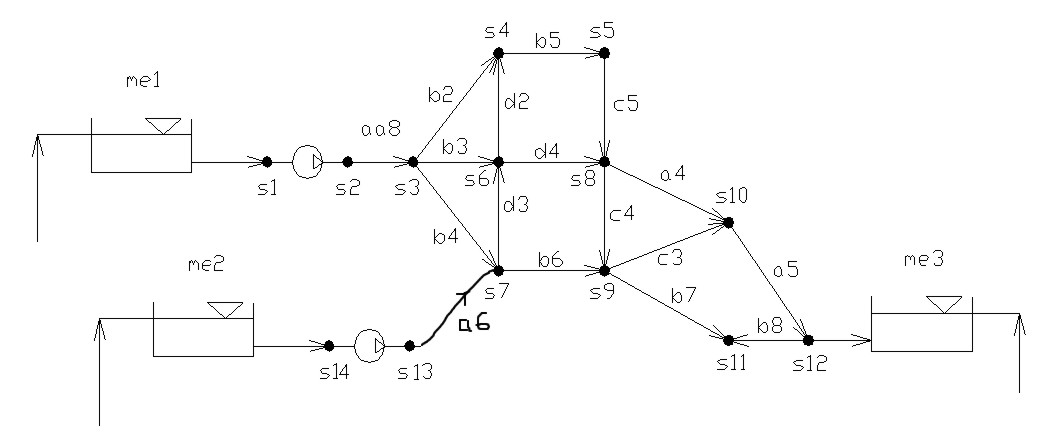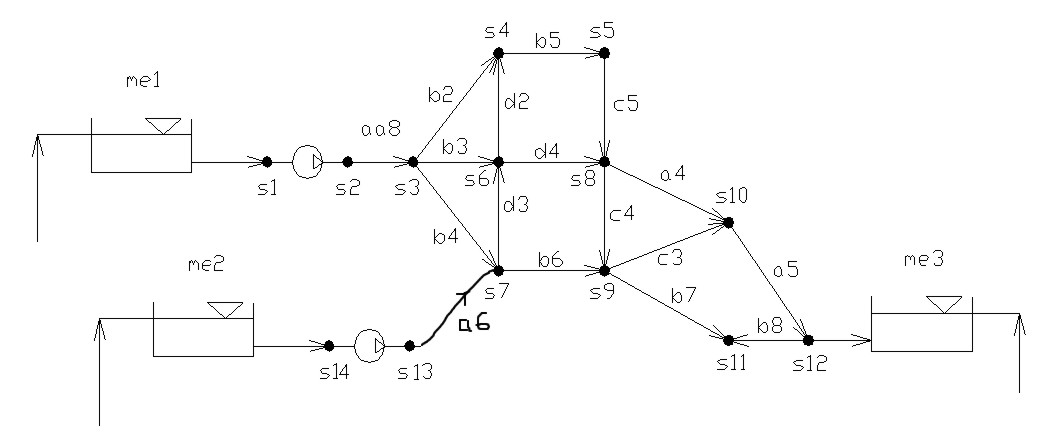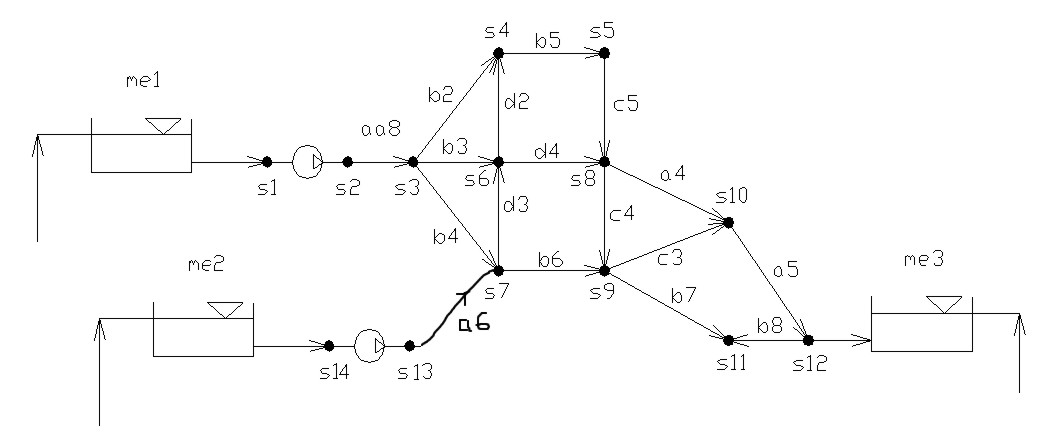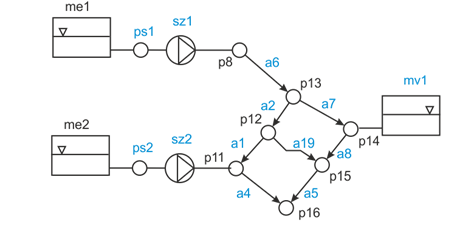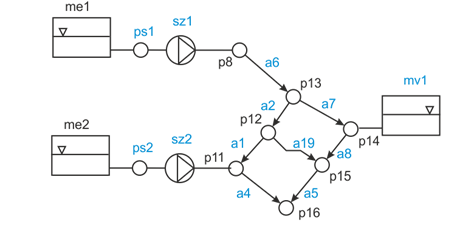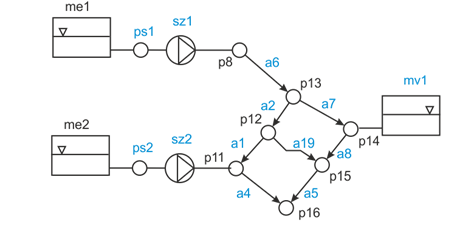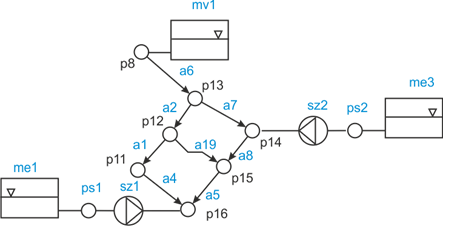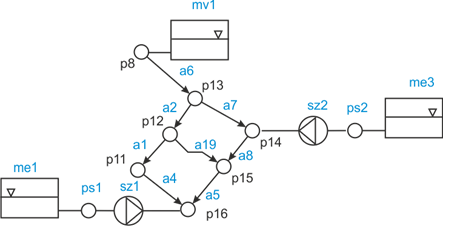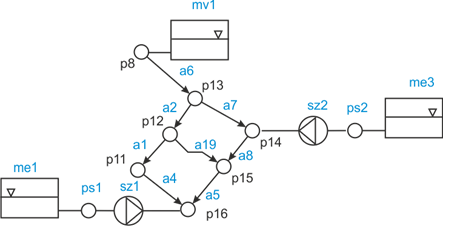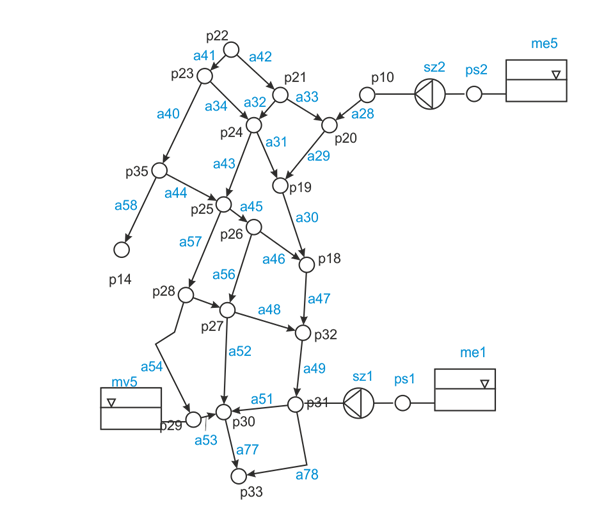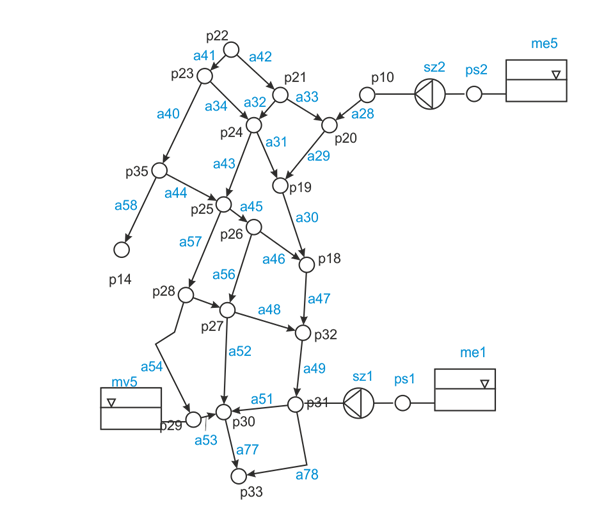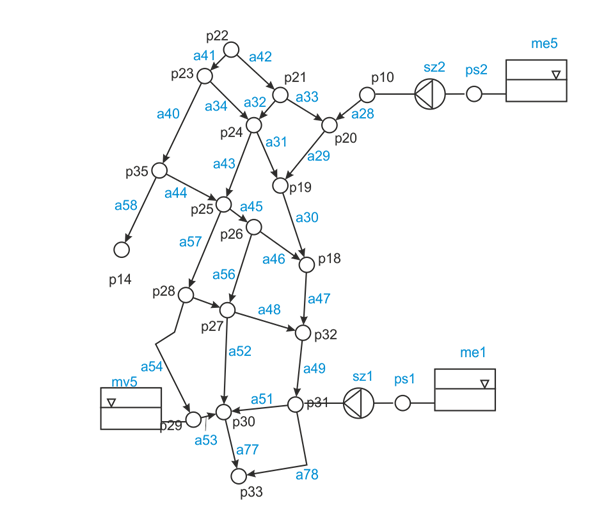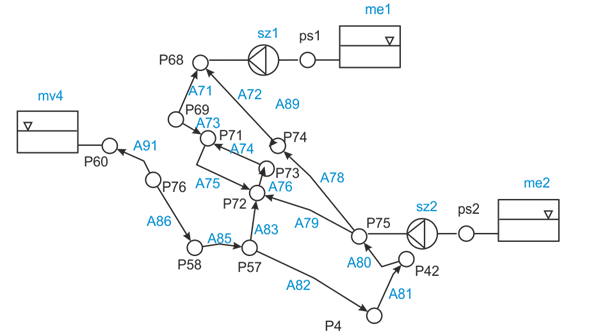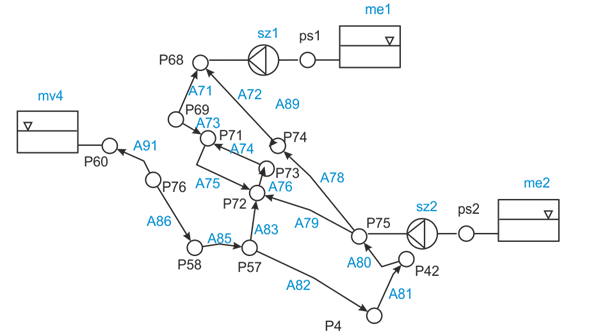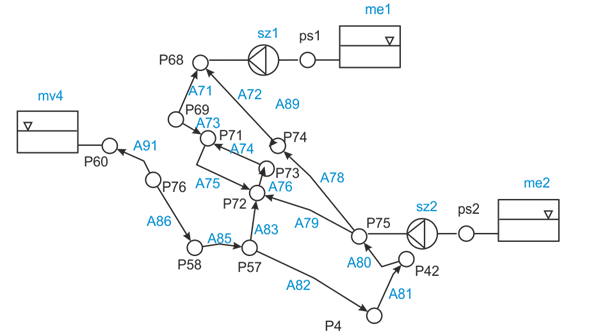Példafeladatok
Tutorial
Stacionárius számítási feladatok csőhálózatokhoz
Stationary computation problems for pipe network systems
A megoldás menete
The steps of the problem solving
1. The definition of the geometry and topology of the network for the staci program without the pumps in the network.
2. Series running with the previously given consumptions of the network, where in the place of the pump 10 different supply is applied (as negative consumption) from 0 to 2 x Qnominal.
3. Draw the characteristic curve of the system from the 10 solutions (with given consumptions it is possible to draw it.)
4. Choose a pump for the flow rate Qnominal, and the necessary system height, and place it into the system.
5. Rerun of the system with the previously given consumptions (100%), and with 10% (according to nights) and 190% (according to the peak time) consumptions.
1. A hálózat geometriájának és topológiájának definiálása a szivattyúk kivételével.
2. Több futtatás elvégzése az előzőleg adott fogyasztásokkal. A szivattyúra 10 különböző szállítás beállításával (negatív fogyasztásként megadva), 0-tól 2 x Qn-ig.
3. A rendszer karakterisztikus görbéjének megrajzolása a 10 megoldásból. (Adott fogyasztásokkal megrajzolható.)
4. A szivattyú térfogatáramát Qn-re és a szükséges magasságot be kell állítani, majd a rendszerbe illeszteni.
5. Újrafuttatás az előzőleg adott fogyasztásokkal (100%), és a fogyasztás 10%-ával (éjszaka), és 190%-ával (csúcsfogyasztás).
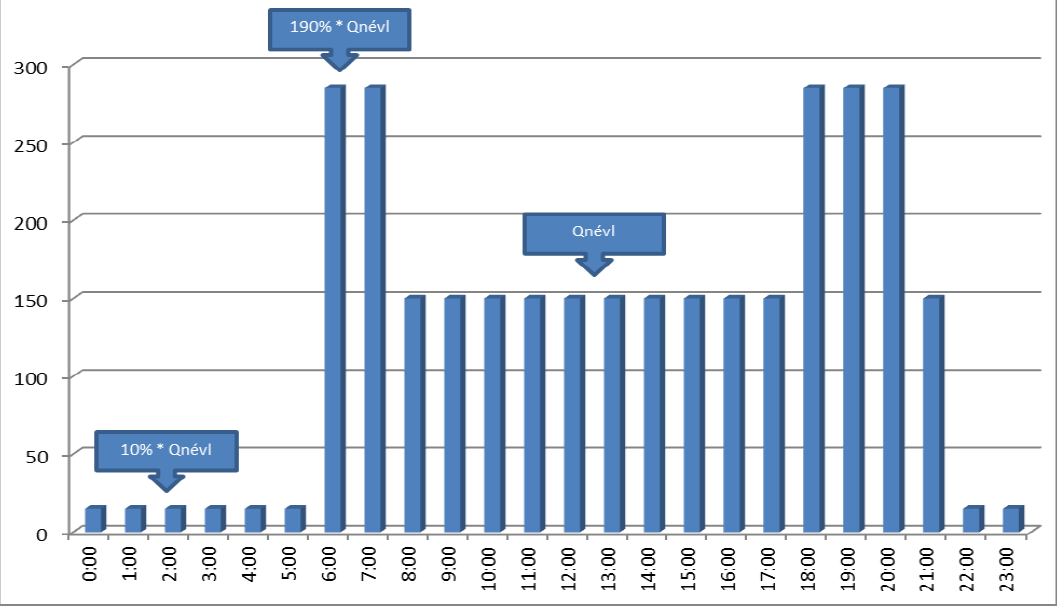
| 0:00-6:00 |
6:00-8:00 |
8:00-18:00 |
18:00-21:00 |
21:00-22:00 |
22:00-24:00 |
| 10% Qn |
190% Qn |
100% Qn |
190% Qn |
100% Qn |
10% Qn |
|
6. Calculate the needed end reservoir (pool) area, so that the total water level in this reservoir stays in between 2-4 meters with the obtained daily water consumption.
7. Write a documentation about the solution in a detailed description of the above listed steps, with an attachment of a ‘spr’ staci project file which can be found on the server.
6. Kiszámítandó a szükséges medence felület, azzal a megkötéssel, hogy a vízszint 2 és 4 méter között marad a nap folyamán.
7. Dokumentáció írása a megoldásról a fenti lépések részletes leírásával és az ‘.spr’ Staci projekt fájlok csatolásával, melyek megtalálhatóak a szerveren.
A program indítása
Starting the program
On the
Staci web page click on ‘staci program indítása hálózatos módban’, then opening the Java application the network computing program will start. After accepting the terms the program can be started. (If it does not work adjust the Java security level to ‘medium’.)
A
Staci honlapján a ‘Staci indítása hálózatos üzemmódban’ linkre kattintás után a megnyíló Java programban végezhetőek el a számítások. A biztonsági feltételek elfogadása után indítható a program. (Ha nem válik be, akkor a Java biztonsági szintjét közepesre szükséges állítani.)

Every user will receive a personal email with the login name and password.
Minden felhasználó személyre szóló e-mailt fog kapni a felhasználónév, jelszó párossal.
Példafeladatok
New project
A new project can be created with the program or one of the previously saved projects can be opened. (Attention! Every user can only see the projects saved under their own login name. We kindly ask everyone to save their projects under the name ‘group_serialnumber_versionnumber.spr’ – eg. ‘group_1_ver2.spr’, and at the end the documentation should contain the very last and final version number. )
A programban lehetőség van új projekt létrehozására, és korábban mentett projekt betöltésére is. (Minden felhasználó csak a saját felhasználóneve alól mentett projekteket láthatja. A könnyebb ellenőrzés miatt kérünk mindenkit, hogy a projekteket a következő néven mentse el: ‘csoport_sorszám_verziószám.spr’ - például: ‘csoport_1_ver2.spr’). A dokumentáció végén fel kell tüntetni az utolsó verzió számát.
Elemek
Elements
Creating a hydraulic model involves the insertion of the elements, the connection of elements and defining their properties.
By inserting a new element a new pipe, pool, pump… etc. can be created. These are automatically created with the right number of nodes (at the beginning and end points).
Elements can be connected by clicking on the node – the marker of the node should change to a red rectangle - and pulling it to the node we want to connect it with. The nodes will be connected only if clicking on ‘Yes’ when the question ‘Are you sure to connect these edges?’ pops up. (The nodes will not be connected if they are only on each other!!!)
A hidraulikus modell felépítéséhez szükség van az elemke beillesztésére, azok összekapcsolására és a az elemek tulajdonságainak beállítására.
Új elem beillesztésével készíthető új cső, medence, szivattyú, … stb. A beillesztéskor ezek automatikusan létrejönnek a megfelelő csomópontokkal együtt.
Az elemek összekötéséhez a csomópontra kell kattintani - ekkor a csomópont piros négyzetté változik - és a másik csomópontra húzni, amellyel össze akarjuk kapcsolni.
A csomópontok csak akkor lesznek összekapcsolva, ha a felugró ablakban az ‘Összeköti az elemeket?’ kérdésre az ‘Igen’ gombra kattintunk.
Nem elégséges, ha a két csomópont egymás felett helyezkedik el.


The properties of the created edges (denoted by a, b, c, and d) and nodes (denoted by p and r) also have to be defined. We can give the properties of an element by right clicking on it. The identifier (ID) of an element or node cannot be changed, but by the Label name we can refer to its name in our model. Moreover, here we can give the needed parameters such as diameter, length, roughness in the case of pipes (here negative λ has to be given!), water level and bottom level in the case of pools, performance curve in the case of pumps, etc.
A létrehozott ágak (a, b, c és d) és a csomópontok (p és r) tulajdonságait is definiálni szükséges. A különböző elemek tulajdonságainak megnyitásához kattintsunk az elemre jobb gombbal. Az elemek Azonosítója nem módosítható, de a Megnevezés mezőben tetszőleges nevet adhatunk az elemeknek, a saját modellünknek megfelelően. Ebben az ablakban adható meg az elem összes paramétere (csövek esetében: átmérő, hossz, érdesség (negatív λ adandó meg!)).
We also have to define the nodes, their label, height and their consumption. (Attention! The picture of the model only shows the topology of the system, it does not contain the height above the sea level, it can only be given by the height of the nodes.)
A csomópontok tulajdonságait (Megnevezés, Szint, Fogyasztás, …) is szükséges definiálni. (Figyelem! A kép csak a rendszer topológiáját mutatja, nem tartalmazza a tengerszint feletti magasságot, ezt csak a csomópontoknál lehet beállítani.)
For the calculations to be performed first the changes have to be saved! The parameters can be checked in the list of nods and elements.
(Remark: Even if one or more parameters are not given, the calculations will be carried out, since the program will run with the default values. Most of the times these differ from the parameters of the given problem, therefore it won’t give the expected results!)
Hidraulikai számítás
Hydraulic calculations
By clicking on Calculations/Compute hydraulics the program will carry out the stationary computations on the hydraulic model defined by the given parameters. This takes a few seconds, we will notice when it is done.
A Számítások/Hidraulika számítása menüpontra kattintva elindul a stacionárius számítás az előzőleg beállított paramétereknek megfelelően. Pár másodperc számítási idő után figyelmeztetést kapunk a futtatás eredményéről.
With the program we can also carry out multiplications. At the end of our problem solving, with this we can check for example if the water level in our pools (with given areas) are valid.
A futtatás után különböző számításokat végezhetünk, például ellenőrizhetjük, hogy a medenceszintek megfelelőek-e.
Eredmények
Results
After the calculations, the visualization of the results are possible, where the resulting values of pressure, velocity, etc. can be checked in graphical form.
A futtatás után az eredmények vizualizációja is lehetséges, tehát a nyomás, áramlási sebesség is ellenőrizhető grafikusan.
In Project\Project properties we can get the list of all the iterations from the result file if we set the Debug level to 2.
In the Calculations menu point we can obtain the list of all the data (properties) of the nodes or elements, then the list can be copied to clipboard and pasted into, for example, an excel file, making the drawing of the performance curves easier. The data, of course, can be reloaded into the program.
We can also export the data. The exported file can be saved onto the computer as an .xml file, and from there can be reloaded into the program. (Attention! The final, and actual program version must be on the server! Saving the results to our own computer might be useful to look for mistakes.)
A Projekt/Projekt adatok menüben lekérdezhető az iterációk listája, ha a ‘Debug szint’-et 2-re állítjuk.
A Számítások menüben a csomópontok és egyéb elemek tulajdonságai lekérhetőek, és másolhatóak a vágólapra. A vágólapról beilleszthetőek például egy excel fájlba, ahol különböző grafikonok készíthetőek az eredményekről. Az adatok természetesen visszatölthetőek a programba.
Az adatok exportálhatóak a programból. Az exportált fájl menthető .xml fájlként és onnan visszatölthető a programba. (Figyelem! A végleges és aktuális programnak a szerveren kell lennie! A fájlok letöltése hibakeresésnél nyújthat főleg segítséget.)
The data of the network elements
A hálózat elemeinek adatai
|
D [m] |
λ [-] |
L [m] |
| a*1 |
0,25 |
0,025 |
200 |
| a*2 |
0,25 |
0,025 |
400 |
| a*3 |
0,25 |
0,025 |
600 |
| a*4 |
0,25 |
0,025 |
800 |
| a*5 |
0,25 |
0,020 |
5000 |
| aa5 |
0,35 |
0,020 |
4500 |
| a*6 |
0,25 |
0,025 |
200 |
| a*7 |
0,25 |
0,025 |
400 |
| a*8 |
0,25 |
0,025 |
600 |
| aa8 |
0,40 |
0,020 |
500 |
| a*9 |
0,25 |
0,025 |
800 |
| a0 |
0,35 |
0,020 |
1000 |
| b1 |
0,20 |
0,028 |
200 |
| b2 |
0,20 |
0,028 |
400 |
| b3 |
0,20 |
0,028 |
600 |
| b4 |
0,20 |
0,028 |
800 |
| b5 |
0,20 |
0,020 |
8000 |
| b6 |
0,20 |
0,020 |
8200 |
| b7 |
0,20 |
0,020 |
8400 |
| b8 |
0,20 |
0,020 |
8600 |
| b9 |
0,20 |
0,020 |
8800 |
| c1 |
0,15 |
0,030 |
200 |
| c2 |
0,15 |
0,030 |
400 |
| c3 |
0,15 |
0,030 |
600 |
| c4 |
0,15 |
0,030 |
800 |
| c5 |
0,15 |
0,030 |
1000 |
| c6 |
0,15 |
0,030 |
200 |
| c7 |
0,15 |
0,030 |
400 |
| c8 |
0,15 |
0,030 |
600 |
| c9 |
0,15 |
0,030 |
800 |
| d1 |
0,10 |
0,035 |
200 |
| d2 |
0,10 |
0,035 |
400 |
| d3 |
0,10 |
0,035 |
600 |
| d4 |
0,10 |
0,035 |
800 |
| d5 |
0,10 |
0,030 |
5000 |
| d6 |
0,10 |
0,035 |
200 |
| d7 |
0,10 |
0,030 |
5400 |
| d8 |
0,10 |
0,030 |
5600 |
| d9 |
0,10 |
0,030 |
5800 |
In the following examples:
z [m]: Height
f [m3/h]: Consumption
H [m]: Bottom level
h [m]: Water level
A következő feladatokban alkalmazott jelölések:
z [m]: magasság
f [m3/h]: fogyasztás
H [m]: fenékszint
h [m]: vízszint
A11
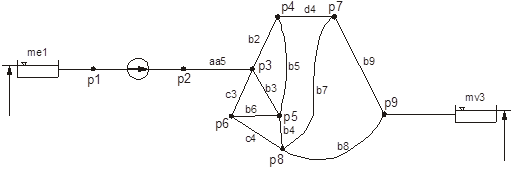
|
z [m] |
f [m3/h] |
|
z [m] |
f [m3/h] |
| p1 |
110 |
- |
p2 |
110 |
- |
| p3 |
126 |
21 |
p4 |
125 |
21 |
| p5 |
123 |
8 |
p6 |
126 |
6 |
| p7 |
134 |
18 |
p8 |
123 |
1 |
| p9 |
122 |
13 |
|
|
|
|
H(m) |
h(m) |
| me1 |
113 |
2 |
| mv3 |
158 |
2 |
A12
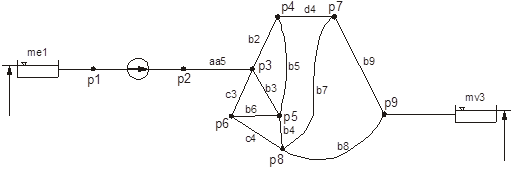
|
z [m] |
f [m3/h] |
|
z [m] |
f [m3/h] |
| p1 |
140 |
- |
p2 |
140 |
- |
| p3 |
156 |
11 |
p4 |
157 |
15 |
| p5 |
153 |
18 |
p6 |
153 |
6 |
| p7 |
167 |
22 |
p8 |
156 |
4 |
| p9 |
154 |
9 |
|
|
|
|
H(m) |
h(m) |
| me1 |
133 |
2 |
| mv3 |
188 |
2 |
A13
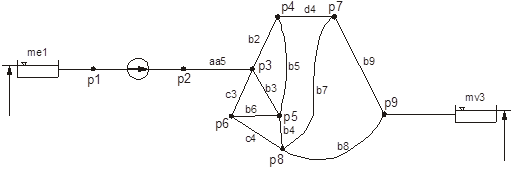
|
z [m] |
f [m3/h] |
|
z [m] |
f [m3/h] |
| p1 |
211 |
- |
p2 |
211 |
- |
| p3 |
227 |
15 |
p4 |
225 |
2 |
| p5 |
224 |
11 |
p6 |
226 |
6 |
| p7 |
235 |
1 |
p8 |
223 |
1 |
| p9 |
223 |
2 |
|
|
|
|
H(m) |
h(m) |
| me1 |
214 |
2 |
| mv3 |
258 |
2 |
A21
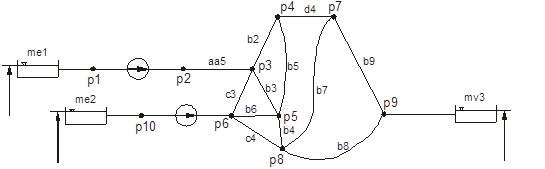
|
z [m] |
f [m3/h] |
|
z [m] |
f [m3/h] |
| p1 |
200 |
- |
p2 |
200 |
- |
| p3 |
206 |
8 |
p4 |
215 |
9 |
| p5 |
213 |
12 |
p6 |
201 |
1 |
| p7 |
214 |
15 |
p8 |
209 |
5 |
| p9 |
206 |
12 |
p10 |
201 |
- |
|
H(m) |
h(m) |
| me1 |
203 |
2 |
| me2 |
207 |
2 |
| mv3 |
253 |
2 |
A22
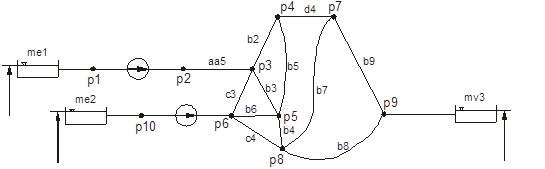
|
z [m] |
f [m3/h] |
|
z [m] |
f [m3/h] |
| p1 |
130 |
- |
p2 |
130 |
- |
| p3 |
136 |
48 |
p4 |
145 |
28 |
| p5 |
143 |
42 |
p6 |
152 |
30 |
| p7 |
144 |
15 |
p8 |
139 |
24 |
| p9 |
136 |
32 |
p10 |
152 |
- |
|
H(m) |
h(m) |
| me1 |
132 |
2 |
| me2 |
152 |
2 |
| mv3 |
181 |
2 |
A23
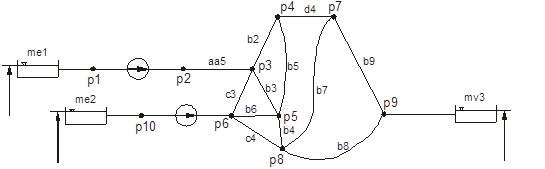
|
z [m] |
f [m3/h] |
|
z [m] |
f [m3/h] |
| p1 |
100 |
- |
p2 |
100 |
- |
| p3 |
107 |
2 |
p4 |
115 |
18 |
| p5 |
114 |
12 |
p6 |
101 |
10 |
| p7 |
114 |
15 |
p8 |
109 |
17 |
| p9 |
106 |
22 |
p10 |
101 |
- |
|
H(m) |
h(m) |
| me1 |
101 |
2 |
| me2 |
106 |
2 |
| mv3 |
153 |
2 |
B11
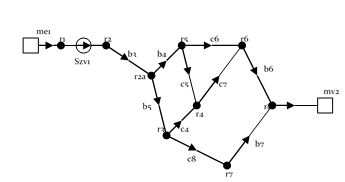
|
z [m] |
f [m3/h] |
|
z [m] |
f [m3/h] |
| r1 |
110 |
- |
r5 |
123 |
70 |
| r2 |
110 |
- |
r6 |
125 |
12 |
| r2a |
122 |
- |
r7 |
127 |
31 |
| r3 |
134 |
23 |
r8 |
120 |
13 |
| r4 |
132 |
44 |
|
|
|
|
H(m) |
h(m) |
| me1 |
113 |
2 |
| me2 |
163 |
2 |
B12
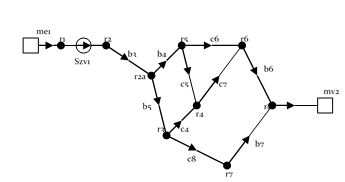
|
z [m] |
f [m3/h] |
|
z [m] |
f [m3/h] |
| r1 |
160 |
- |
r5 |
172 |
7 |
| r2 |
160 |
- |
r6 |
174 |
21 |
| r2a |
170 |
- |
r7 |
177 |
9 |
| r3 |
182 |
7 |
r8 |
170 |
7 |
| r4 |
183 |
10 |
|
|
|
|
H(m) |
h(m) |
| me1 |
103 |
2 |
| me2 |
203 |
2 |
B13
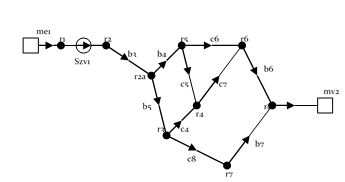
|
z [m] |
f [m3/h] |
|
z [m] |
f [m3/h] |
| r1 |
200 |
- |
r5 |
212 |
70 |
| r2 |
200 |
- |
r6 |
214 |
20 |
| r2a |
211 |
- |
r7 |
217 |
16 |
| r3 |
222 |
31 |
r8 |
211 |
17 |
| r4 |
225 |
55 |
|
|
|
|
H(m) |
h(m) |
| me1 |
203 |
2 |
| me2 |
273 |
2 |
B21
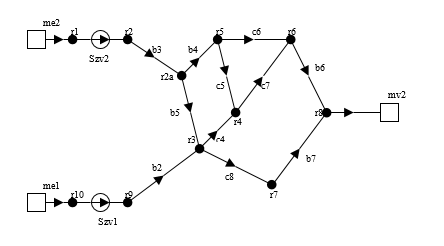
|
z [m] |
f [m3/h] |
|
z [m] |
f [m3/h] |
| r1 |
200 |
- |
r6 |
224 |
40 |
| r2 |
200 |
- |
r7 |
217 |
33 |
| r2a |
210 |
- |
r8 |
210 |
35 |
| r3 |
212 |
26 |
r9 |
202 |
- |
| r4 |
213 |
70 |
r10 |
202 |
- |
| r5 |
222 |
75 |
|
|
|
|
H(m) |
h(m) |
| me1 |
203 |
2 |
| me2 |
198 |
2 |
| mv2 |
258 |
2 |
B22
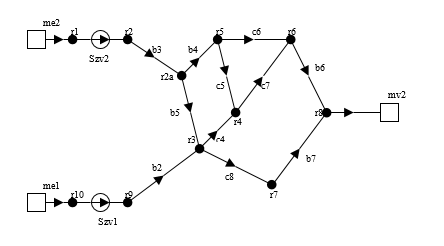
|
z [m] |
f [m3/h] |
|
z [m] |
f [m3/h] |
| r1 |
150 |
- |
r6 |
174 |
30 |
| r2 |
150 |
- |
r7 |
167 |
23 |
| r2a |
150 |
- |
r8 |
160 |
25 |
| r3 |
162 |
12 |
r9 |
152 |
- |
| r4 |
163 |
43 |
r10 |
152 |
- |
| r5 |
172 |
75 |
|
|
|
|
H(m) |
h(m) |
| me1 |
153 |
2 |
| me2 |
148 |
2 |
| mv2 |
197 |
2 |
B23
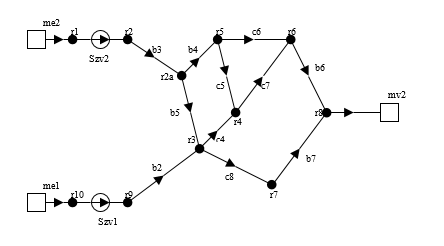
|
z [m] |
f [m3/h] |
|
z [m] |
f [m3/h] |
| r1 |
100 |
- |
r6 |
124 |
22 |
| r2 |
100 |
- |
r7 |
117 |
3 |
| r2a |
110 |
- |
r8 |
110 |
15 |
| r3 |
112 |
12 |
r9 |
102 |
- |
| r4 |
113 |
5 |
r10 |
102 |
- |
| r5 |
122 |
10 |
|
|
|
|
H(m) |
h(m) |
| me1 |
106 |
2 |
| me2 |
98 |
2 |
| mv2 |
158 |
2 |
C21
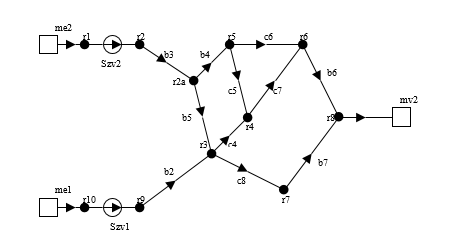
|
z [m] |
f [m3/h] |
|
z [m] |
f [m3/h] |
| r1 |
200 |
- |
r6 |
212 |
35 |
| r2 |
200 |
- |
r7 |
203 |
22 |
| r2a |
215 |
22 |
r8 |
218 |
25 |
| r3 |
204 |
45 |
r9 |
205 |
- |
| r4 |
223 |
12 |
r10 |
205 |
- |
| r5 |
210 |
16 |
|
|
|
|
H(m) |
h(m) |
| me1 |
213 |
2 |
| me2 |
210 |
2 |
| mv2 |
262 |
2 |
C22
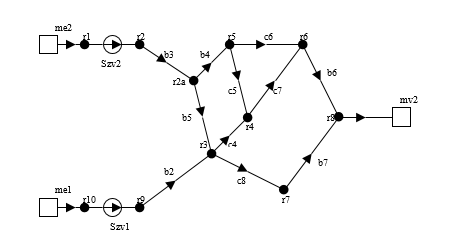
|
z [m] |
f [m3/h] |
|
z [m] |
f [m3/h] |
| r1 |
100 |
- |
r6 |
112 |
25 |
| r2 |
100 |
- |
r7 |
107 |
32 |
| r2a |
112 |
20 |
r8 |
118 |
25 |
| r3 |
106 |
35 |
r9 |
103 |
- |
| r4 |
123 |
11 |
r10 |
103 |
- |
| r5 |
111 |
10 |
|
|
|
|
H(m) |
h(m) |
| me1 |
111 |
2 |
| me2 |
110 |
2 |
| mv2 |
143 |
2 |
C23
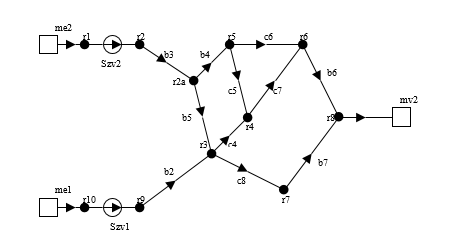
|
z [m] |
f [m3/h] |
|
z [m] |
f [m3/h] |
| r1 |
300 |
- |
r6 |
310 |
19 |
| r2 |
103000 |
- |
r7 |
305 |
14 |
| r2a |
312 |
7 |
r8 |
318 |
20 |
| r3 |
304 |
15 |
r9 |
301 |
- |
| r4 |
323 |
5 |
r10 |
103013 |
- |
| r5 |
310 |
7 |
|
|
|
|
H(m) |
h(m) |
| me1 |
313 |
2 |
| me2 |
309 |
2 |
| mv2 |
375 |
2 |
D21
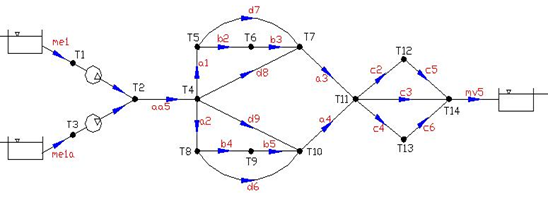
|
z [m] |
f [m3/h] |
|
z [m] |
f [m3/h] |
| T1 |
104 |
- |
T8 |
104 |
15 |
| T2 |
104 |
- |
T9 |
105 |
33 |
| T3 |
104 |
- |
T10 |
108 |
30 |
| T4 |
101 |
28 |
T11 |
109 |
34 |
| T5 |
103 |
12 |
T12 |
111 |
20 |
| T6 |
105 |
22 |
T13 |
112 |
25 |
| T7 |
108 |
41 |
T14 |
119 |
- |
|
H(m) |
h(m) |
| me1 |
104 |
2 |
| me1a |
105 |
2 |
| mv5 |
158 |
2 |
D22
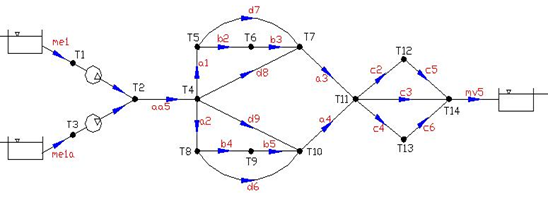
|
z [m] |
f [m3/h] |
|
z [m] |
f [m3/h] |
| T1 |
203 |
- |
T8 |
214 |
35 |
| T2 |
203 |
- |
T9 |
215 |
53 |
| T3 |
203 |
- |
T10 |
228 |
20 |
| T4 |
214 |
33 |
T11 |
219 |
31 |
| T5 |
214 |
32 |
T12 |
231 |
20 |
| T6 |
215 |
17 |
T13 |
222 |
22 |
| T7 |
208 |
41 |
T14 |
219 |
- |
|
H(m) |
h(m) |
| me1 |
212 |
2 |
| me1a |
213 |
2 |
| mv5 |
271 |
2 |
D23
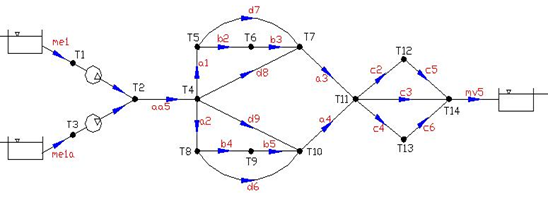
|
z [m] |
f [m3/h] |
|
z [m] |
f [m3/h] |
| T1 |
153 |
- |
T8 |
164 |
29 |
| T2 |
153 |
- |
T9 |
165 |
43 |
| T3 |
153 |
- |
T10 |
178 |
30 |
| T4 |
164 |
23 |
T11 |
169 |
31 |
| T5 |
164 |
32 |
T12 |
176 |
21 |
| T6 |
165 |
37 |
T13 |
177 |
22 |
| T7 |
158 |
31 |
T14 |
169 |
- |
|
H(m) |
h(m) |
| me1 |
163 |
2 |
| me1a |
163 |
2 |
| mv5 |
202 |
2 |
E21
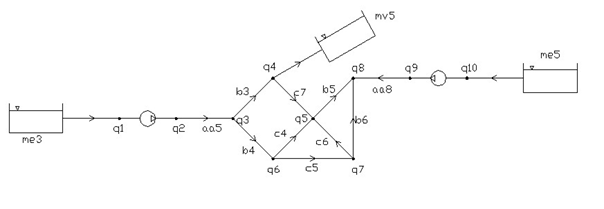
|
z [m] |
f [m3/h] |
|
z [m] |
f [m3/h] |
| q1 |
118 |
- |
q6 |
124 |
20 |
| q2 |
118 |
- |
q7 |
117 |
15 |
| q3 |
125 |
40 |
q8 |
112 |
15 |
| q4 |
133 |
30 |
q9 |
111 |
10 |
| q5 |
123 |
25 |
q10 |
111 |
- |
|
H(m) |
h(m) |
| me1 |
121 |
2 |
| me5 |
115 |
2 |
| mv5 |
160 |
2 |
E22
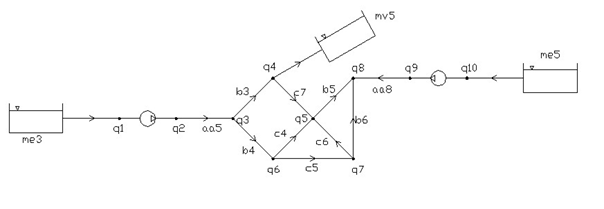
|
z [m] |
f [m3/h] |
|
z [m] |
f [m3/h] |
| q1 |
142 |
- |
q6 |
175 |
23 |
| q2 |
142 |
- |
q7 |
170 |
11 |
| q3 |
162 |
40 |
q8 |
168 |
40 |
| q4 |
185 |
90 |
q9 |
150 |
40 |
| q5 |
175 |
10 |
q10 |
150 |
- |
|
H(m) |
h(m) |
| me1 |
150 |
2 |
| me5 |
148 |
2 |
| mv5 |
208 |
2 |
E23
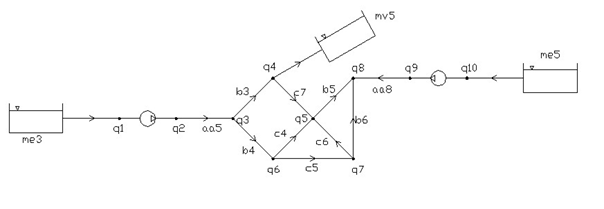
|
z [m] |
f [m3/h] |
|
z [m] |
f [m3/h] |
| q1 |
245 |
- |
q6 |
279 |
32 |
| q2 |
245 |
- |
q7 |
272 |
22 |
| q3 |
265 |
40 |
q8 |
267 |
45 |
| q4 |
285 |
77 |
q9 |
250 |
15 |
| q5 |
275 |
22 |
q10 |
250 |
- |
|
H(m) |
h(m) |
| me1 |
253 |
2 |
| me5 |
248 |
2 |
| mv5 |
303 |
2 |
F21
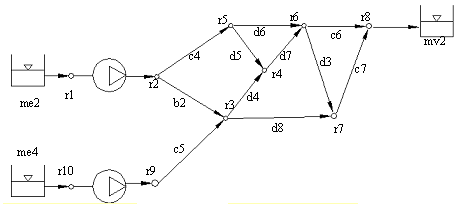
|
z [m] |
f [m3/h] |
|
z [m] |
f [m3/h] |
| r1 |
101 |
- |
r6 |
104 |
20 |
| r2 |
101 |
- |
r7 |
105 |
25 |
| r3 |
103 |
11 |
r8 |
110 |
15 |
| r4 |
103 |
23 |
r9 |
100 |
- |
| r5 |
102 |
35 |
r10 |
100 |
- |
|
H(m) |
h(m) |
| me3 |
99 |
2 |
| me5 |
97 |
2 |
| mv5 |
159 |
2 |
F22
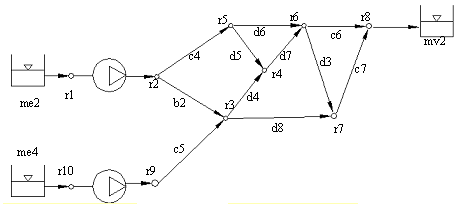
|
z [m] |
f [m3/h] |
|
z [m] |
f [m3/h] |
| r1 |
205 |
- |
r6 |
222 |
10 |
| r2 |
205 |
- |
r7 |
207 |
25 |
| r3 |
212 |
31 |
r8 |
211 |
25 |
| r4 |
215 |
31 |
r9 |
200 |
- |
| r5 |
212 |
32 |
r10 |
200 |
- |
|
H(m) |
h(m) |
| me3 |
208 |
2 |
| me5 |
208 |
2 |
| mv5 |
243 |
2 |
F23
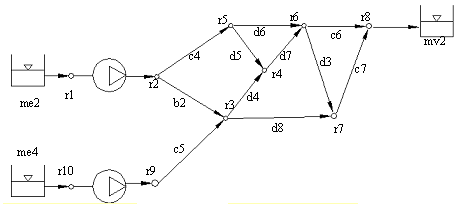
|
z [m] |
f [m3/h] |
|
z [m] |
f [m3/h] |
| r1 |
100 |
- |
r6 |
124 |
41 |
| r2 |
100 |
- |
r7 |
107 |
15 |
| r3 |
113 |
35 |
r8 |
110 |
- |
| r4 |
115 |
30 |
r9 |
100 |
- |
| r5 |
112 |
12 |
r10 |
100 |
- |
|
H(m) |
h(m) |
| me3 |
108 |
2 |
| me5 |
107 |
2 |
| mv5 |
163 |
2 |
G21
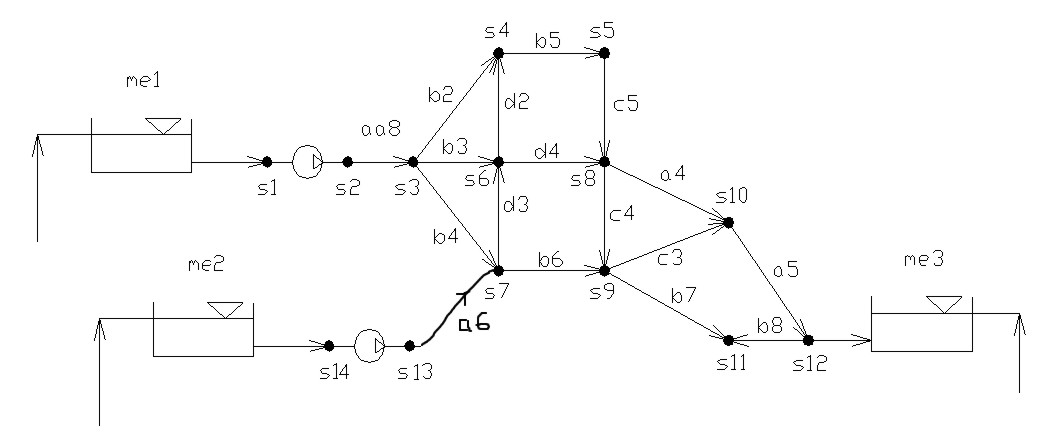
|
z [m] |
f [m3/h] |
|
z [m] |
f [m3/h] |
| s1 |
101 |
- |
s8 |
110 |
24 |
| s2 |
101 |
- |
s9 |
110 |
27 |
| s3 |
105 |
25 |
s10 |
108 |
11 |
| s4 |
107 |
11 |
s11 |
109 |
- |
| s5 |
110 |
33 |
s12 |
112 |
- |
| s6 |
106 |
21 |
s13 |
105 |
- |
| s7 |
112 |
11 |
s14 |
105 |
- |
|
H(m) |
h(m) |
| me1 |
106 |
2 |
| me2 |
105 |
2 |
| me3 |
138 |
2 |
G22
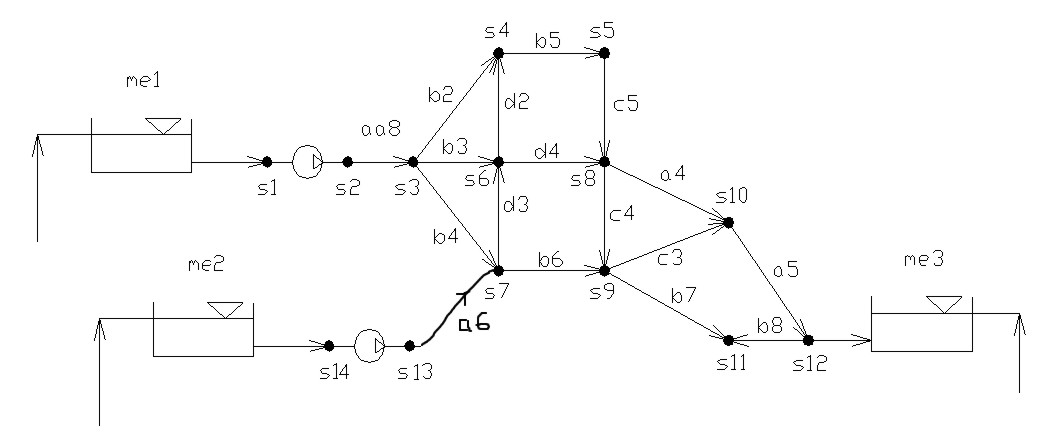
|
z [m] |
f [m3/h] |
|
z [m] |
f [m3/h] |
| s1 |
102 |
- |
s8 |
130 |
24 |
| s2 |
102 |
- |
s9 |
120 |
23 |
| s3 |
125 |
15 |
s10 |
118 |
21 |
| s4 |
137 |
18 |
s11 |
129 |
11 |
| s5 |
110 |
23 |
s12 |
132 |
- |
| s6 |
136 |
25 |
s13 |
125 |
- |
| s7 |
132 |
22 |
s14 |
125 |
- |
|
H(m) |
h(m) |
| me1 |
106 |
2 |
| me2 |
105 |
2 |
| me3 |
138 |
2 |
G23
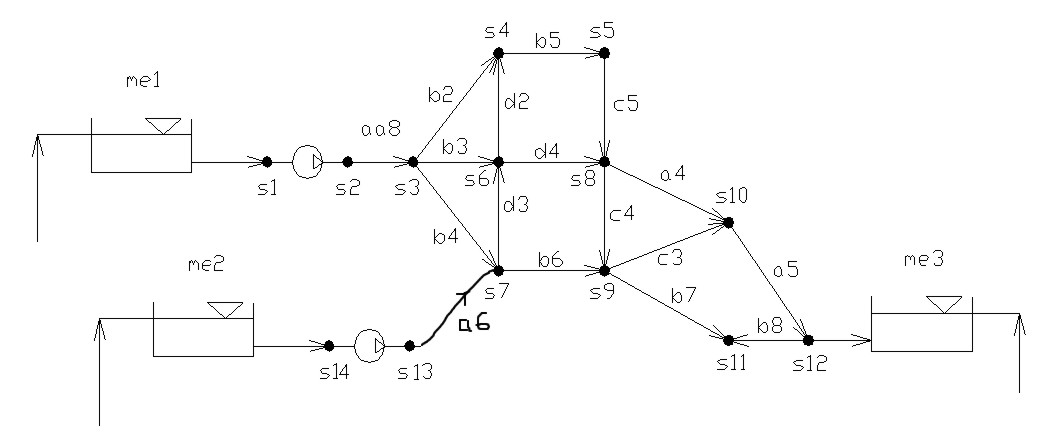
|
z [m] |
f [m3/h] |
|
z [m] |
f [m3/h] |
| s1 |
202 |
- |
s8 |
230 |
24 |
| s2 |
202 |
- |
s9 |
220 |
27 |
| s3 |
225 |
15 |
s10 |
218 |
21 |
| s4 |
237 |
18 |
s11 |
229 |
1 |
| s5 |
210 |
23 |
s12 |
232 |
- |
| s6 |
236 |
35 |
s13 |
225 |
- |
| s7 |
232 |
29 |
s14 |
225 |
- |
|
H(m) |
h(m) |
| me1 |
214 |
2 |
| me2 |
226 |
2 |
| me3 |
269 |
2 |
H21
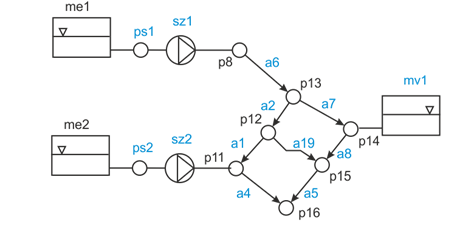
|
z [m] |
f [m3/h] |
|
z [m] |
f [m3/h] |
| Ps1 |
104 |
- |
P13 |
114 |
35 |
| Ps2 |
103 |
- |
P14 |
124 |
45 |
| P8 |
104 |
30 |
P15 |
116 |
19 |
| P11 |
103 |
31 |
P16 |
123 |
21 |
| P12 |
113 |
13 |
|
|
|
|
H(m) |
h(m) |
| me1 |
105 |
2 |
| me2 |
106 |
2 |
| mv1 |
137 |
2 |
H22
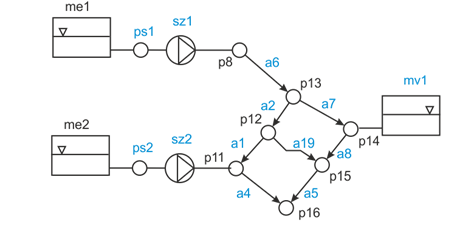
|
z [m] |
f [m3/h] |
|
z [m] |
f [m3/h] |
| Ps1 |
98 |
- |
P13 |
116 |
40 |
| Ps2 |
103 |
- |
P14 |
124 |
45 |
| P8 |
98 |
11 |
P15 |
127 |
10 |
| P11 |
103 |
13 |
P16 |
122 |
33 |
| P12 |
114 |
21 |
|
|
|
|
H(m) |
h(m) |
| me1 |
104 |
2 |
| me2 |
104 |
2 |
| mv1 |
153 |
2 |
H23
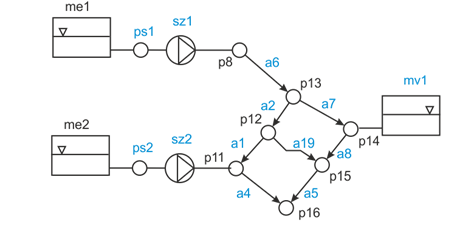
|
z [m] |
f [m3/h] |
|
z [m] |
f [m3/h] |
| Ps1 |
104 |
- |
P13 |
116 |
3 |
| Ps2 |
101 |
- |
P14 |
121 |
3 |
| P8 |
104 |
11 |
P15 |
122 |
10 |
| P11 |
101 |
3 |
P16 |
118 |
11 |
| P12 |
116 |
7 |
|
|
|
|
H(m) |
h(m) |
| me1 |
107 |
2 |
| me2 |
107 |
2 |
| mv1 |
139 |
2 |
I21
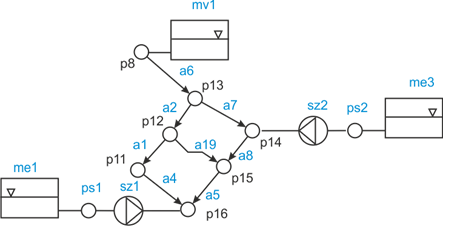
|
z [m] |
f [m3/h] |
|
z [m] |
f [m3/h] |
| Ps1 |
121 |
- |
P13 |
150 |
11 |
| Ps2 |
123 |
- |
P14 |
123 |
8 |
| P8 |
141 |
8 |
P15 |
167 |
7 |
| P11 |
137 |
12 |
P16 |
121 |
9 |
| P12 |
142 |
8 |
|
|
|
|
H(m) |
h(m) |
| me1 |
126 |
2 |
| me3 |
126 |
2 |
| mv1 |
167 |
2 |
I22
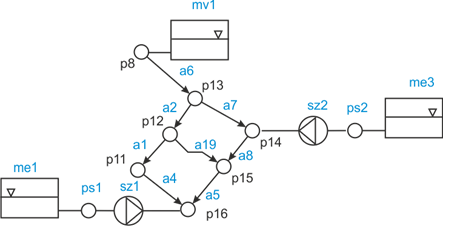
|
z [m] |
f [m3/h] |
|
z [m] |
f [m3/h] |
| Ps1 |
255 |
- |
P13 |
280 |
1 |
| Ps2 |
249 |
- |
P14 |
249 |
32 |
| P8 |
241 |
20 |
P15 |
267 |
31 |
| P11 |
278 |
18 |
P16 |
255 |
25 |
| P12 |
281 |
15 |
|
|
|
|
H(m) |
h(m) |
| me1 |
258 |
2 |
| me3 |
253 |
2 |
| mv1 |
299 |
2 |
I23
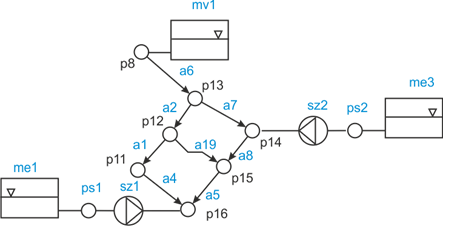
|
z [m] |
f [m3/h] |
|
z [m] |
f [m3/h] |
| Ps1 |
155 |
- |
P13 |
180 |
12 |
| Ps2 |
149 |
- |
P14 |
149 |
15 |
| P8 |
141 |
5 |
P15 |
170 |
15 |
| P11 |
173 |
12 |
P16 |
155 |
25 |
| P12 |
183 |
9 |
|
|
|
|
H(m) |
h(m) |
| me1 |
158 |
2 |
| me3 |
157 |
2 |
| mv1 |
213 |
2 |
K21
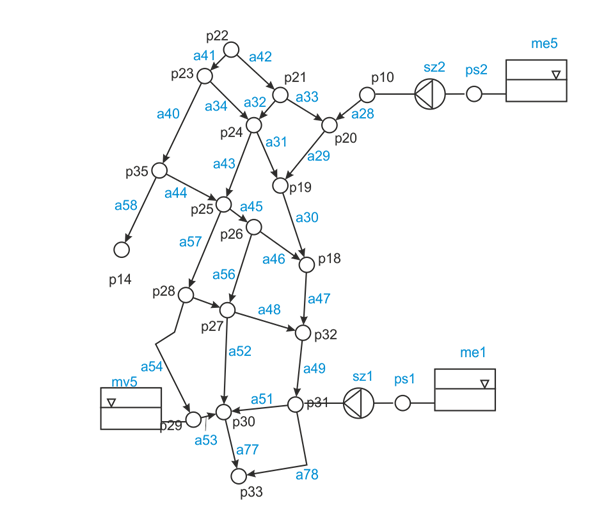
|
z [m] |
f [m3/h] |
|
z [m] |
f [m3/h] |
| Ps1 |
95 |
- |
P25 |
122 |
6 |
| Ps2 |
97 |
- |
P26 |
131 |
8 |
| P10 |
97 |
9 |
P27 |
140 |
8 |
| P14 |
113 |
7 |
P28 |
141 |
- |
| P18 |
131 |
12 |
P29 |
148 |
11 |
| P19 |
120 |
16 |
P30 |
134 |
9 |
| P20 |
133 |
13 |
P31 |
95 |
- |
| P21 |
131 |
- |
P32 |
129 |
- |
| P22 |
126 |
9 |
P33 |
135 |
15 |
| P23 |
127 |
10 |
P35 |
129 |
6 |
| P24 |
131 |
5 |
|
|
|
|
H(m) |
h(m) |
| me1 |
100 |
2 |
| me5 |
102 |
2 |
| mv5 |
147 |
2 |
K22
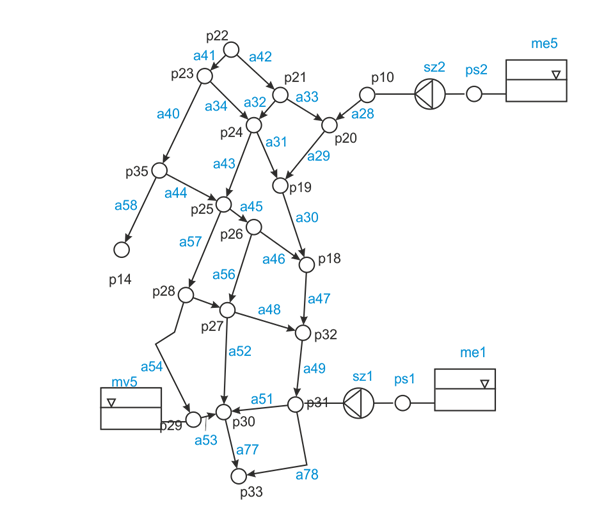
|
z [m] |
f [m3/h] |
|
z [m] |
f [m3/h] |
| Ps1 |
95 |
- |
P25 |
122 |
6 |
| Ps2 |
97 |
- |
P26 |
131 |
28 |
| P10 |
97 |
7 |
P27 |
140 |
11 |
| P14 |
113 |
9 |
P28 |
141 |
- |
| P18 |
132 |
12 |
P29 |
148 |
14 |
| P19 |
120 |
23 |
P30 |
134 |
13 |
| P20 |
132 |
1 |
P31 |
95 |
- |
| P21 |
137 |
- |
P32 |
136 |
- |
| P22 |
123 |
12 |
P33 |
135 |
25 |
| P23 |
127 |
10 |
P35 |
129 |
16 |
| P24 |
131 |
7 |
|
|
|
|
H(m) |
h(m) |
| me1 |
99 |
2 |
| me5 |
105 |
2 |
| mv5 |
153 |
2 |
K23
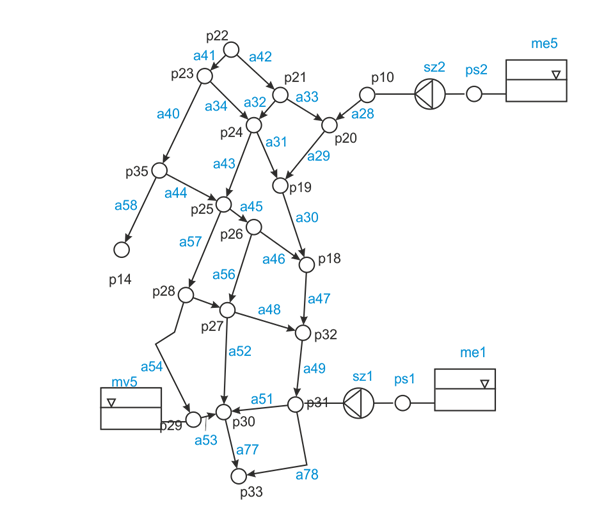
|
z [m] |
f [m3/h] |
|
z [m] |
f [m3/h] |
| Ps1 |
295 |
- |
P25 |
322 |
6 |
| Ps2 |
297 |
- |
P26 |
331 |
8 |
| P10 |
297 |
21 |
P27 |
340 |
12 |
| P14 |
313 |
11 |
P28 |
341 |
- |
| P18 |
331 |
16 |
P29 |
348 |
12 |
| P19 |
320 |
21 |
P30 |
334 |
11 |
| P20 |
333 |
2 |
P31 |
295 |
- |
| P21 |
331 |
- |
P32 |
336 |
- |
| P22 |
326 |
4 |
P33 |
335 |
15 |
| P23 |
327 |
10 |
P35 |
329 |
1 |
| P24 |
331 |
7 |
|
|
|
|
H(m) |
h(m) |
| me1 |
297 |
2 |
| me5 |
302 |
2 |
| mv5 |
360 |
2 |
L21
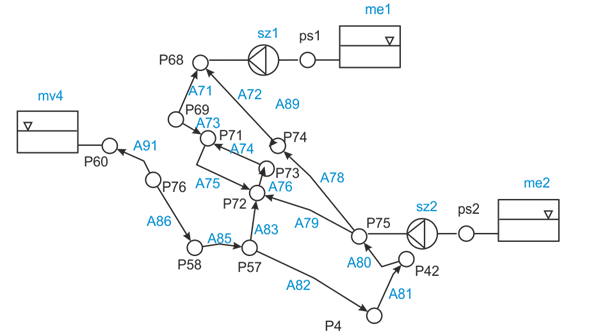
|
z [m] |
f [m3/h] |
|
z [m] |
f [m3/h] |
| Ps1 |
97 |
- |
P69 |
122 |
5 |
| Ps2 |
98 |
- |
P71 |
133 |
6 |
| P4 |
111 |
9 |
P72 |
130 |
21 |
| P42 |
108 |
7 |
P73 |
121 |
12 |
| P57 |
113 |
14 |
P74 |
123 |
11 |
| P58 |
124 |
- |
P75 |
98 |
6 |
| P60 |
133 |
9 |
P76 |
131 |
9 |
| P68 |
97 |
13 |
|
|
|
|
H(m) |
h(m) |
| me1 |
102 |
2 |
| me2 |
101 |
2 |
| mv4 |
139 |
2 |
L22
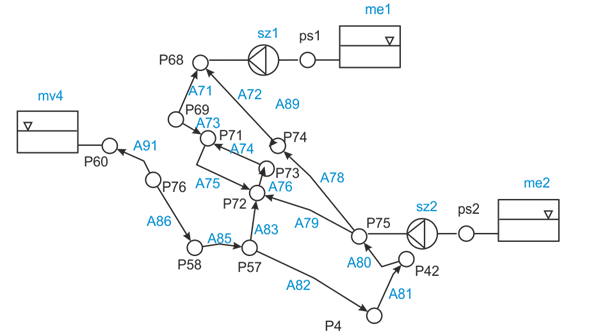
|
z [m] |
f [m3/h] |
|
z [m] |
f [m3/h] |
| Ps1 |
212 |
- |
P69 |
240 |
17 |
| Ps2 |
213 |
- |
P71 |
244 |
16 |
| P4 |
231 |
21 |
P72 |
227 |
7 |
| P42 |
230 |
6 |
P73 |
233 |
4 |
| P57 |
233 |
13 |
P74 |
229 |
14 |
| P58 |
240 |
31 |
P75 |
213 |
21 |
| P60 |
226 |
- |
P76 |
249 |
12 |
| P68 |
212 |
11 |
|
|
|
|
H(m) |
h(m) |
| me1 |
219 |
2 |
| me2 |
217 |
2 |
| mv4 |
252 |
2 |
L23
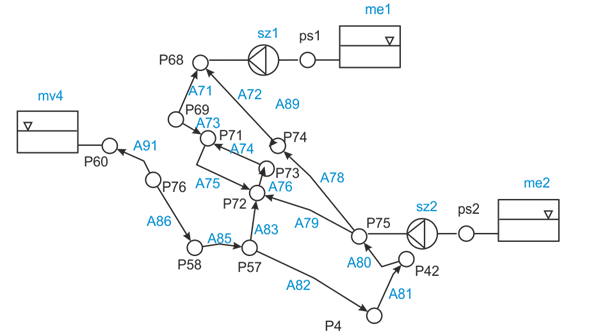
|
z [m] |
f [m3/h] |
|
z [m] |
f [m3/h] |
| Ps1 |
313 |
- |
P69 |
340 |
11 |
| Ps2 |
318 |
- |
P71 |
344 |
21 |
| P4 |
331 |
12 |
P72 |
337 |
20 |
| P42 |
329 |
11 |
P73 |
333 |
14 |
| P57 |
333 |
15 |
P74 |
329 |
5 |
| P58 |
335 |
21 |
P75 |
318 |
13 |
| P60 |
326 |
- |
P76 |
351 |
14 |
| P68 |
313 |
20 |
|
|
|
|
H(m) |
h(m) |
| me1 |
319 |
2 |
| me2 |
320 |
2 |
| mv4 |
358 |
2 |